UX
PharmaKarma Mobile App
Finding pharmacies and your medication in one place

Overview
PharmaKarma is a resource saving app for people who take prescription medication. The App saves time, money and effort by finding pharmacies in your area (or specific location) and ascertains the availability and cost of your medication. It also enables people to set reminders, record and track information to manage their prescription medication more efficiently.
What is this project about?
As we age, it can bring on health problems – unless you’re blessed with good genes! Our bodies change and to maintain a healthy lifestyle we sometimes need help in the form of medication. I started taking medication two years ago and realised the need for efficient ways of managing this process.
The design challenge was not the problem idea itself but where to begin. The goal was to streamline the process from visiting the Doctor through to sourcing and managing the medication. My project journey uncovered different problems and frustrations through research, empathising and understanding user needs.
Research Process
I conducted a survey of people aged from 40+ to see if they took an ongoing prescription medication and if they managed this process efficiently.

Interviews
From the survey, five participants were selected for interviews to gain some insight into how they manage this process.
Main Finding
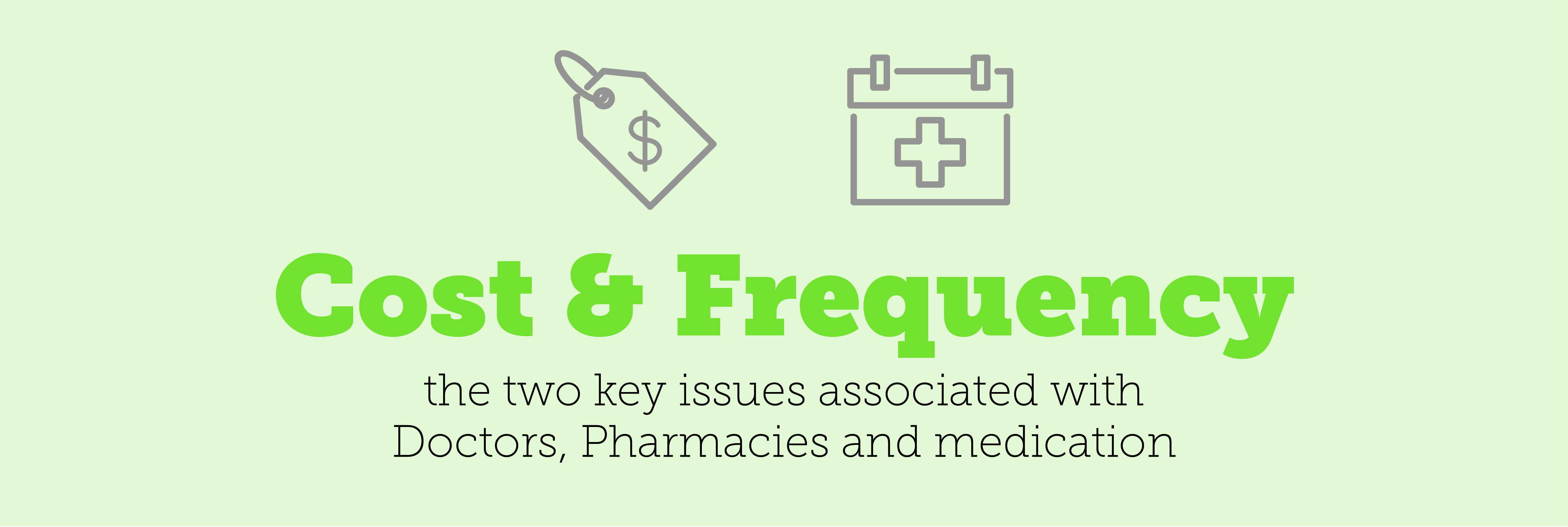
Other Findings
- 3 in 5 participants interviewed have run out of medication
- 4 in 5 participants take more than 1 type of medication
- 1 participant used 2 different systems to mange their medication. They took more than 4 types of medication, 8 times a day and had to stay highly organised.
Affinity Map: Interview findings
On the data gathered, I created Customer Journey Mapping and User Personas to help understand what people are going through and gain clarity on how I might be able to help potential users.
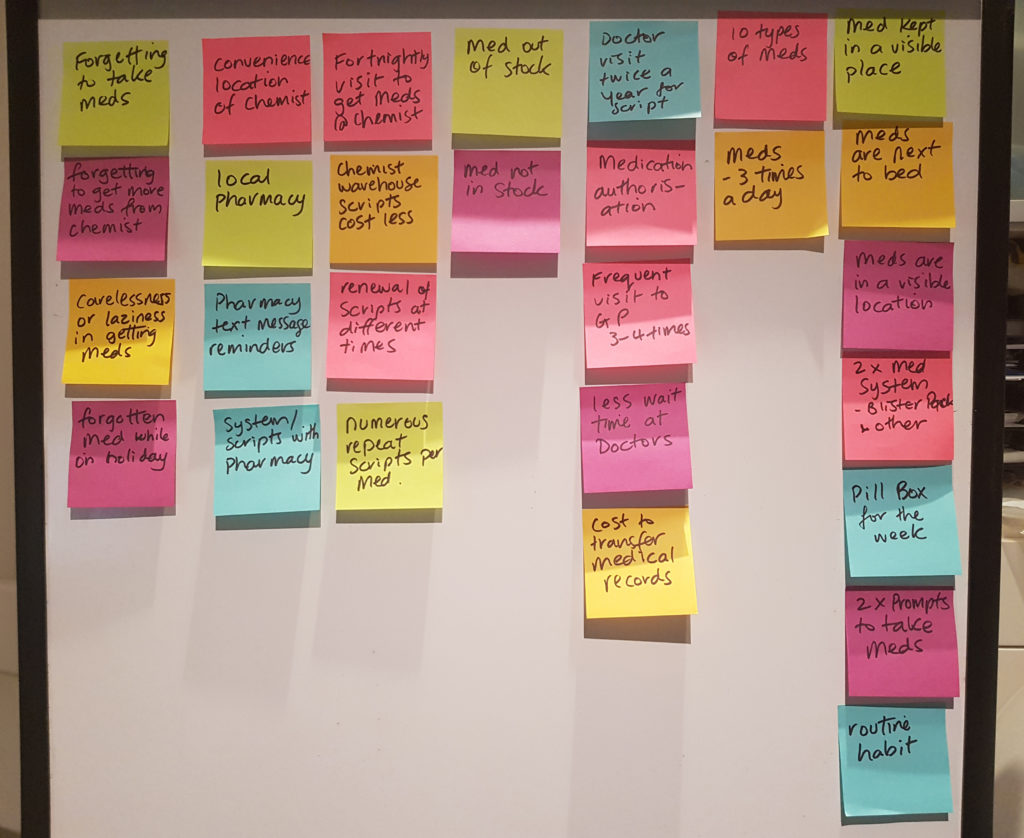
Understanding Our Users
Customer Journey Mapping
In empathising and understanding what the users were experiencing, I discovered some key pain points.
Key pain points
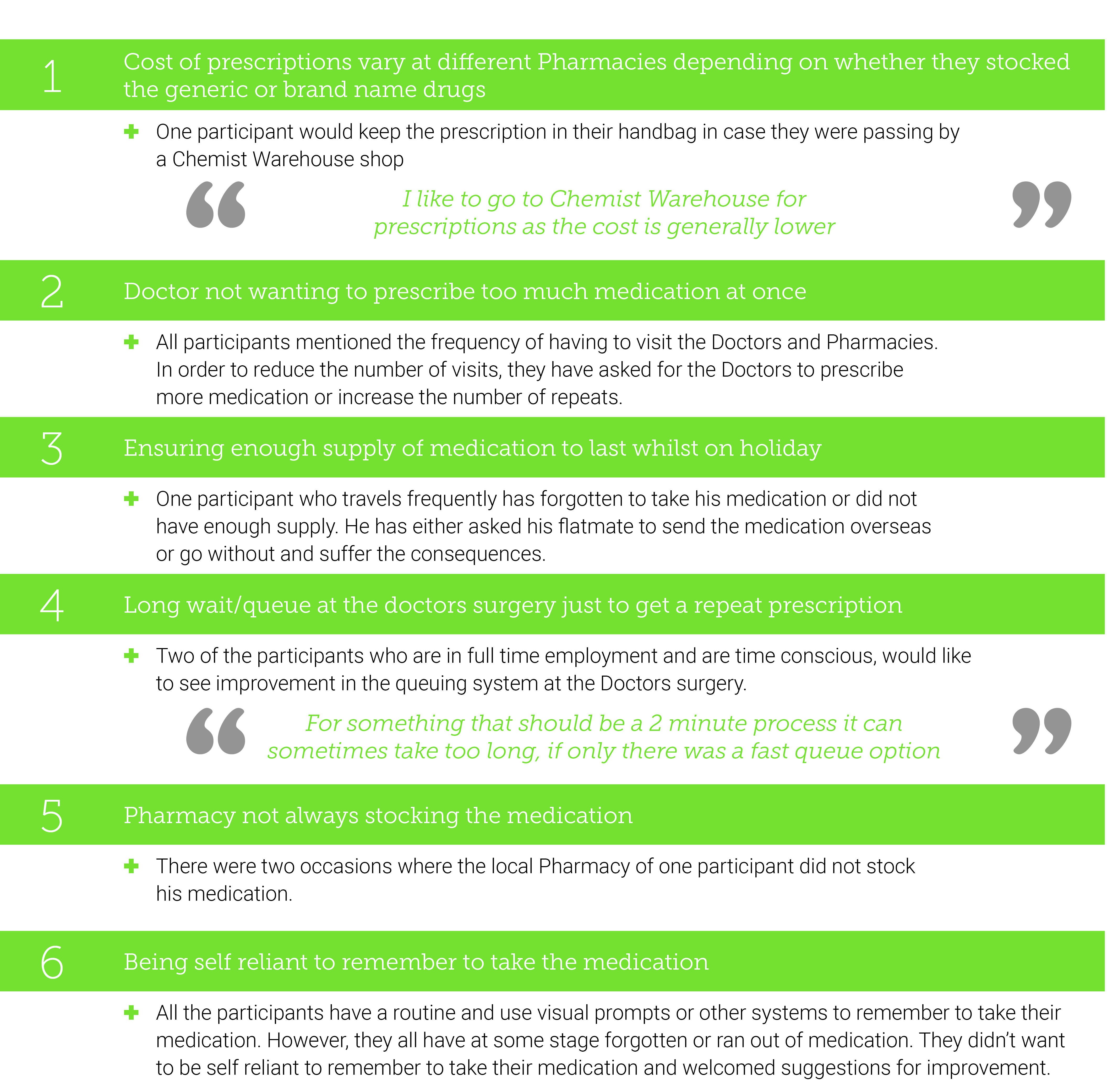
Empathy Maps: from interviews
Empathy maps were created to gain a deeper insight into the customers. These represent two different group of users.
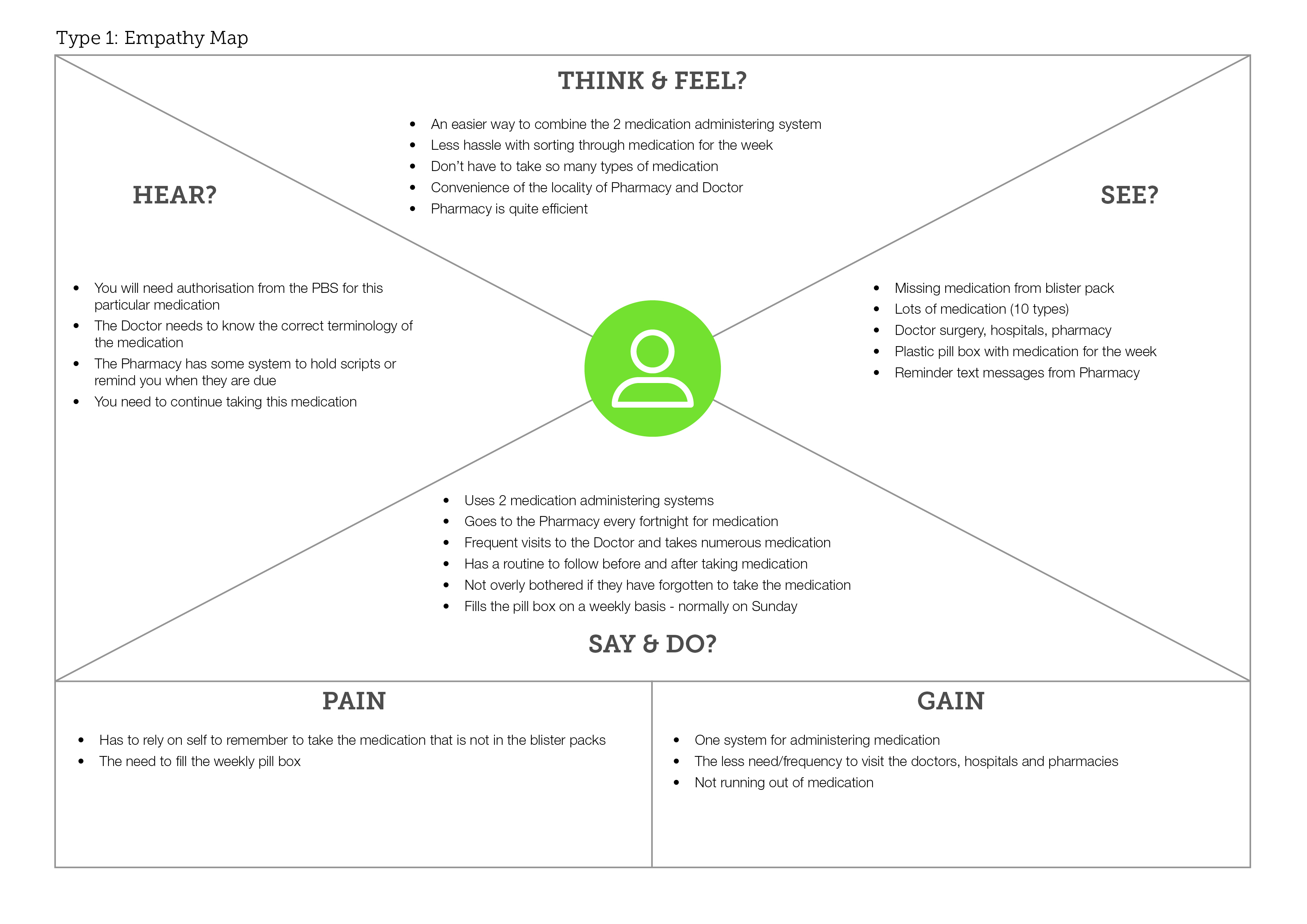
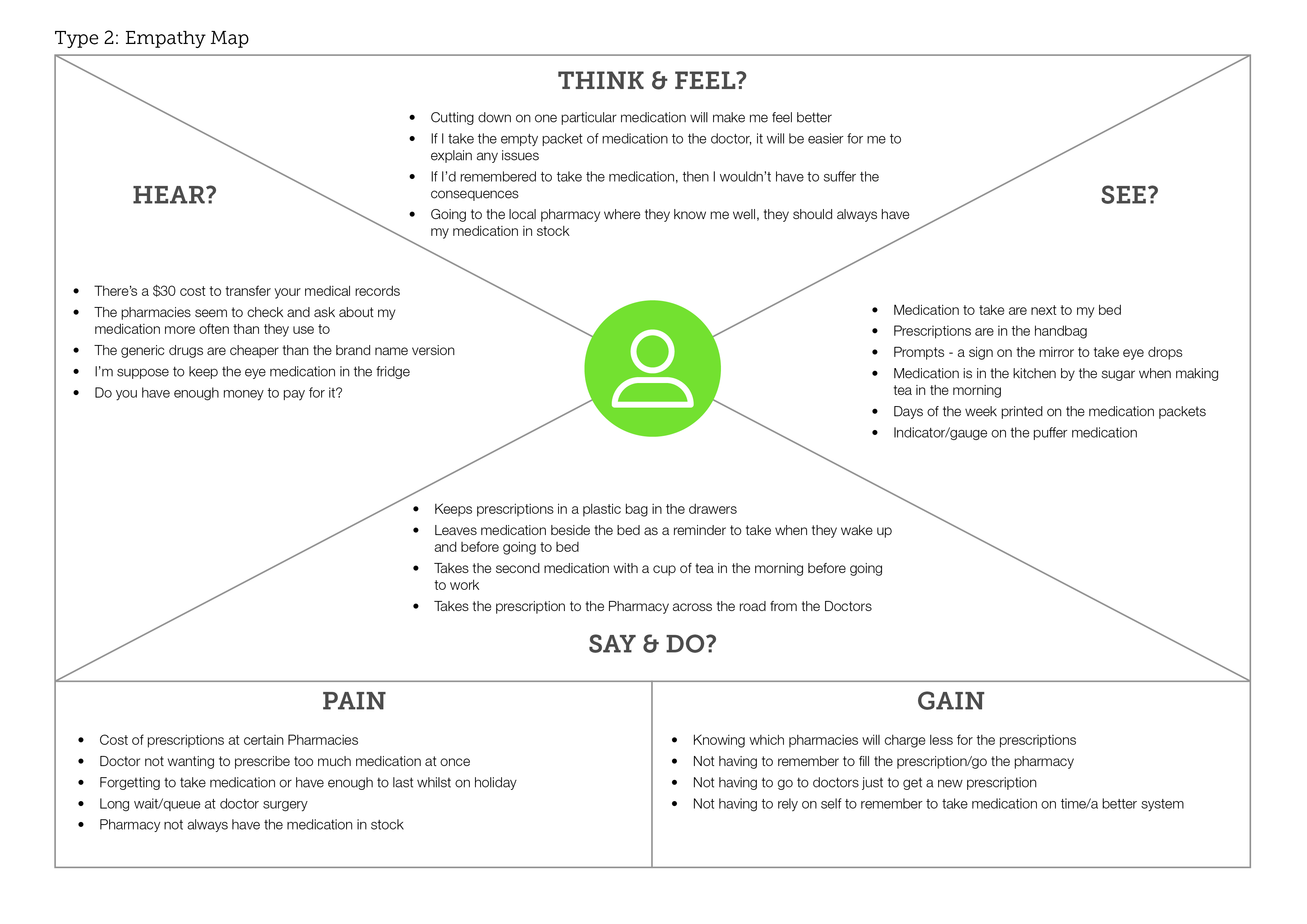
Identifying Our Users
User Personas
I created two user persona groups based on the research and my understanding of people:
- Persona 1: Brian Speller – highly organised person (has a system)
- Persona 2: Barbara Willmore – has no system, more relaxed, relies on own memory
I felt that Brian, who is highly organised could potentially benefit even more with a streamlined process. For Barbara, who is less organised, this would be a gentle way to introduce a system for medication management.

Ideation Solutions
“How Might We” (HMW) Problem Statements
From the research phase of the interviews to gain insights, I generated a series of “How Might We” Problem Statements.
By reframing these insight statements I was able to turn those challenges into opportunities for design.
Insights
- Costs of Prescriptions
- Waiting time at Doctors/reduce need to visit Doctor just for prescription
- Availability of medication/in stock
- Reminders to take medication/visual aids
- Less frequency to visit Pharmacy/delivery system from Pharmacy
- Use one system when taking numerous medication
HMW Questions
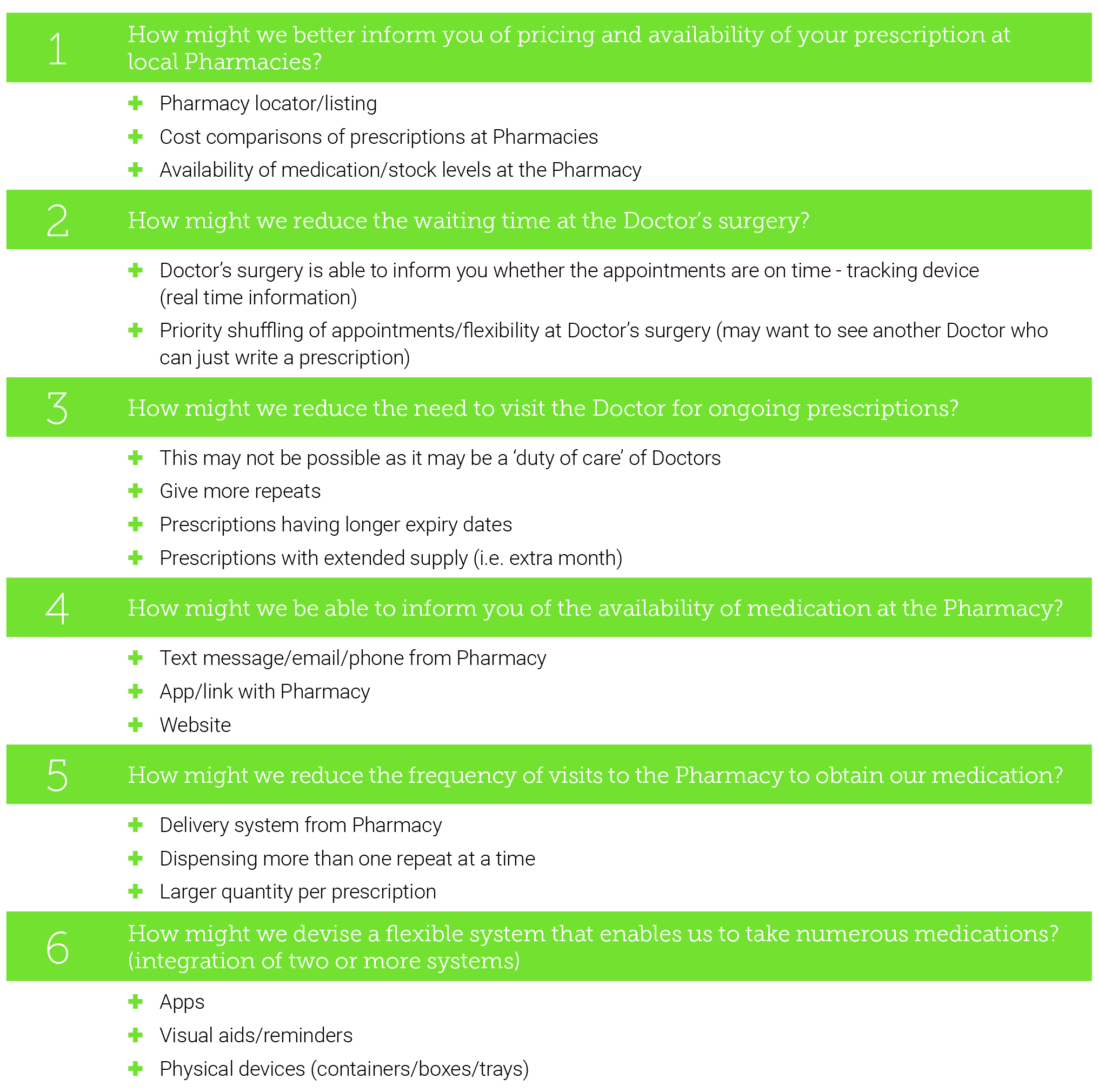
Brainstorming ideas from HMW Problem Statements
The HMW Problem Statements became the focus of my ideation effort. Armed with a marker pen and a series of colourful Post-It notes it was time to brainstorm ideas. I allowed 15 minutes per HMW Problem Statement to quickly write ideas onto Post-It notes. Placing the ideas under each of the six HMW Problem Statements on the wall enable me step back and visualise a number of possible solution ideas.
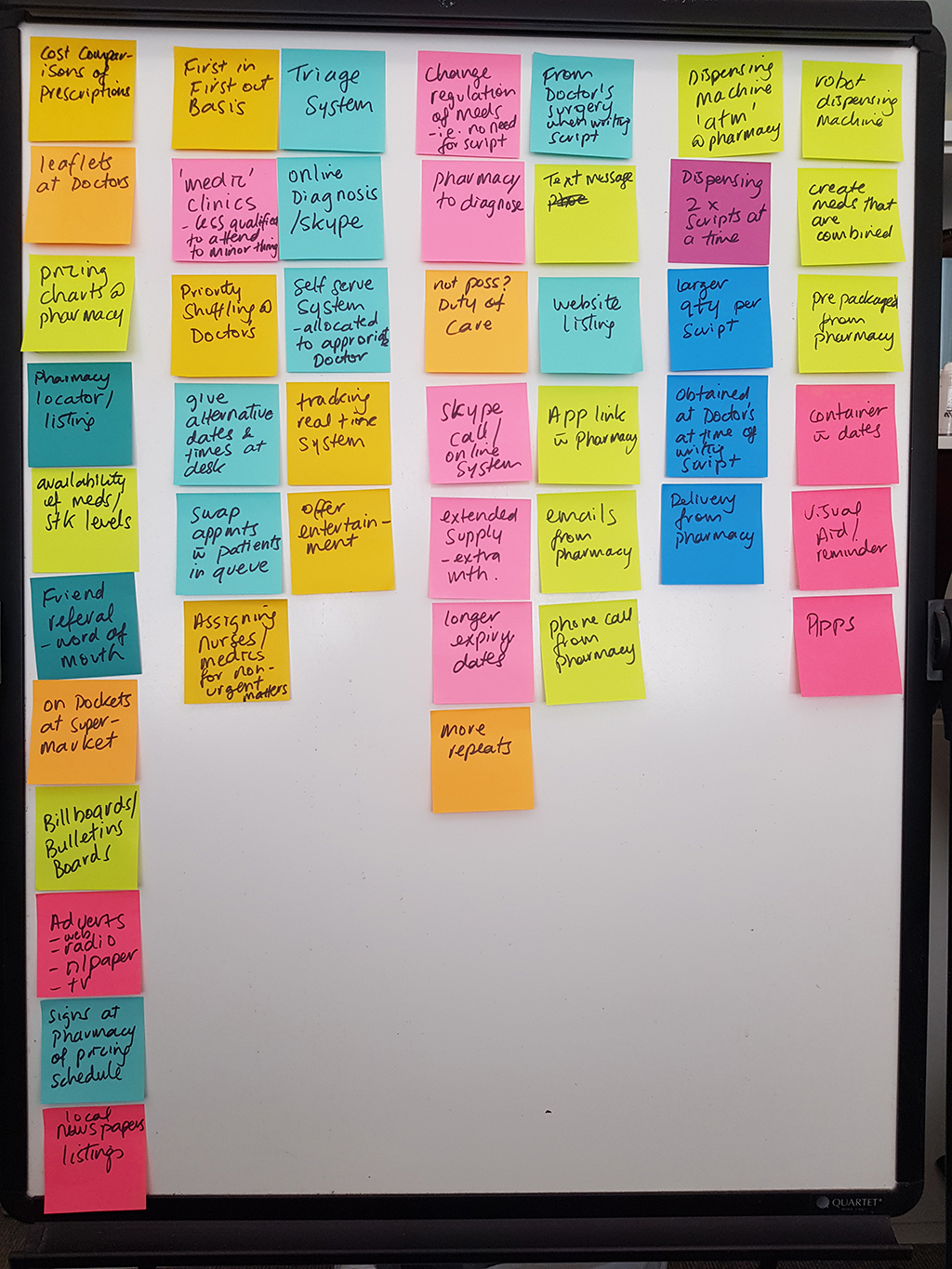
Sketching 3 possible solution ideas
From this brainstorming session, there were three possible solution ideas summarised and sketched.

Solution Ideas

Minimum Viable Product (MVP)
With three possible solution ideas, a set of User Stories was created. These User Stories provide an essential foundation for the subsequent stages of the user interface design. For Users, it will describe what they want to accomplish by using this App. For Designers, it will serve as a reminder of the user goals and a way to organise and prioritise the jobs/features to work on.
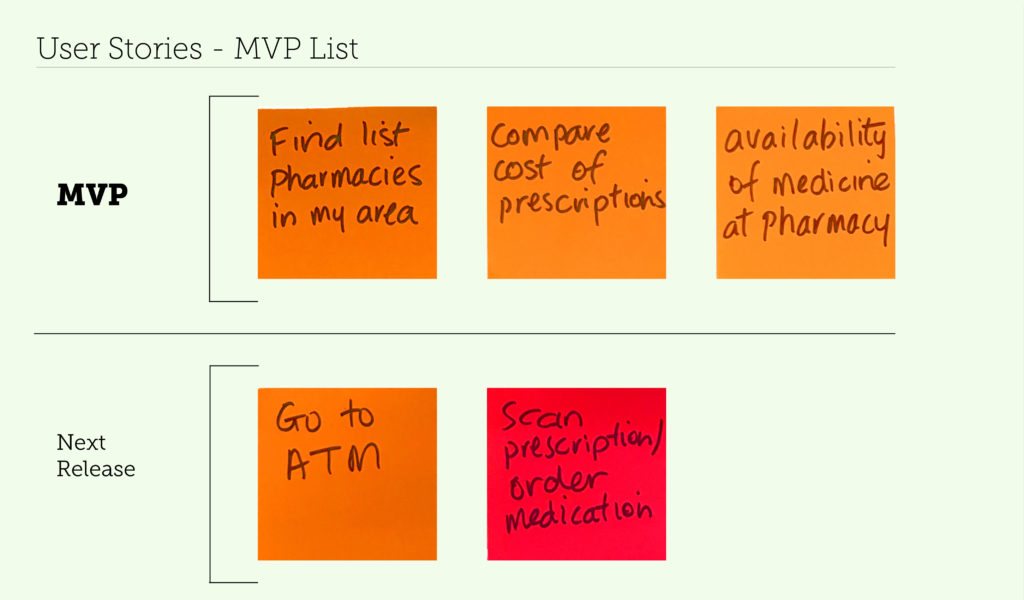
I grouped the set of User Stories by similar story themes onto a User Story Map which flowed from left to right in order to indicate priority/importance. I selected the minimum collection of user stories (MVP) that could be built and implemented in a short amount of time and yet still deliver a product of real value to people. Solution Idea 1, building the App was chosen for the MVP and following a review of the user stories, the ‘ATM’ functionality was chosen for the next release.
I based this idea on similar experiences of the Autoserve 24/7 Dry Clean Machines, where you drop off the dirty laundry and retrieve the cleaned item at a later date. For this Pharmacy ATM, electronic prescriptions could either be sent directly from the Doctor or scan prescriptions into the ATM and retrieve items at any time.
What does this look like?
Prototyping
With a good understanding of the users and what the App would do for them, I created conceptual solutions by quickly hand drawing sketches of the prototype.

Does this work?
Guerrilla Usability Testing
With a visual prototype it was time to test, to help validate and refine the user experience. I used Marvel POP to create a clickable prototype.

The goal of this initial testing phase was to generate feedback of first impressions, check if the screens were clear and ‘followed on’ logically. This is a quick and cost effective way to adjust any aspect of the design before final production.
I set three task for three participants to perform:
- Find a pharmacy
- Enter medication
- Find pricing and stockists of medication
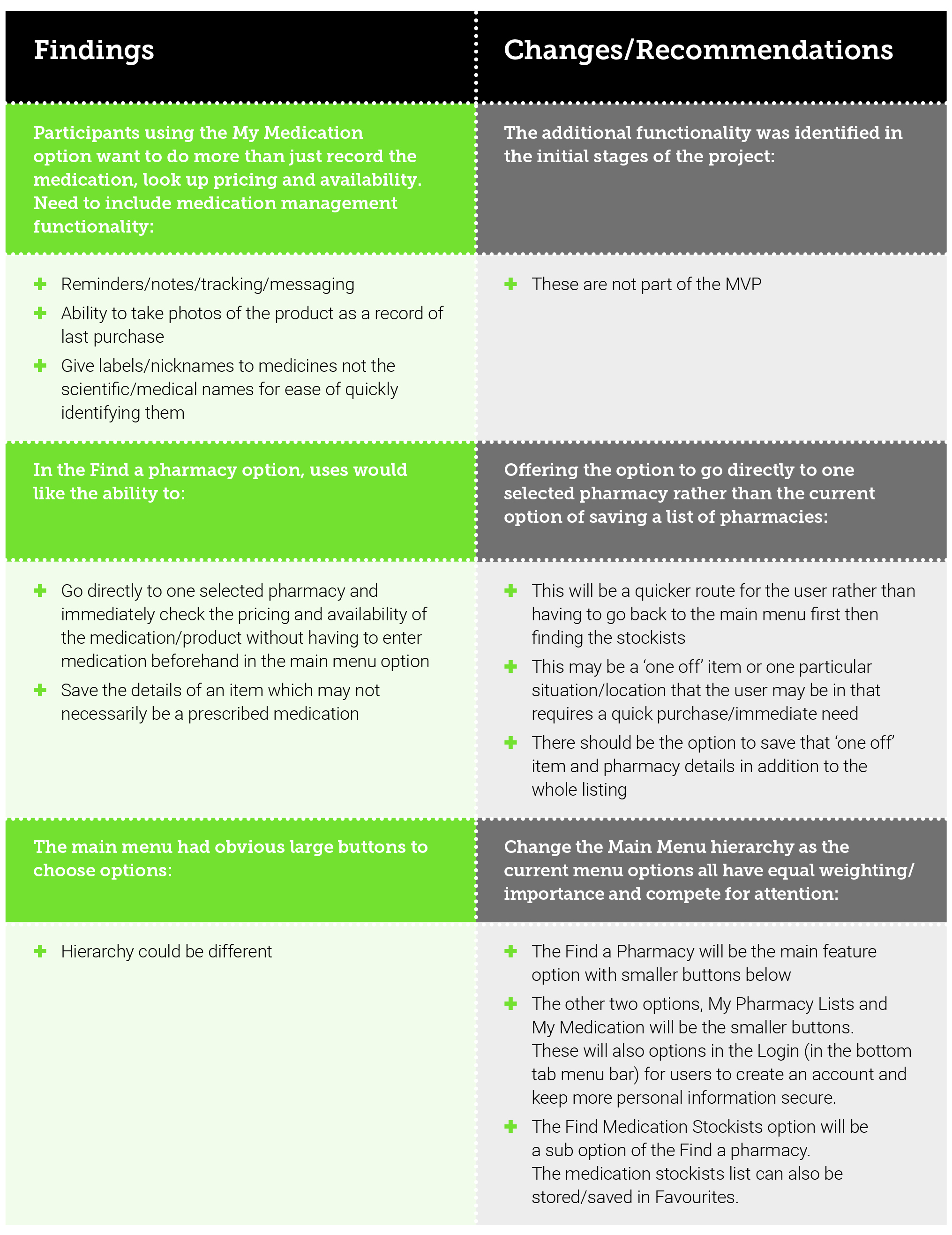
Wireframing
From testing to refining the prototype, low fidelity wireframes were created in Sketch. These wireframes were quickly created to focus on the content, page structure and functionality of the App.

Usability Testing
The Usability Testing for the PharmaKarma app were all conducted in person with four participants.
The tasks that the participants were asked to perform were:
- Look up pharmacies in your location
- Look up availability and cost of medication at pharmacies in your location
- Add a new medicine/medication
The participants were asked additional questions related to each of the tasks:
- On opening the app on the home screen, what options do you think you should have access to?
- What other criteria would you like to use when searching for pharmacies?
- What do you think about the information on this screen and what would you change/add in the stockists and pricing screen?
- What other ways would you like to be able to input your medication?
Based on the findings from the usability test, I was able to iterate the prototype with changes to improve the usability of the App. I kept the wireframes of the prototype at low-medium fidelity to ensure the focus was more on the essential functionalities rather the aesthetic details. As a Graphic Designer, I did have to learn to refrain from applying any realistic UI components such as colour!
After usability testing and final prototype, I created a set of high fidelity wireframes.

Conclusion
I feel that my PharmaKarma App has fulfilled its ultimate goal – to save resources in terms of time, money and effort for people who take medication.
This project has given me great in-sights into how people manage their medication and has enabled me to solve some problems and frustrations. The unfortunate reality is that subsequent phases of the project may not be viable because access to medical information is controlled by regulations and restrictions imposed by the Australian Government’s Pharmaceutical Benefits Scheme (PBS). Privacy and data security is also a major concern as the healthcare industry is one of the most vulnerable to cyber attacks. Unless these issues can be resolved, the next release of MVP functionality to create Pharmacy ‘ATMs’ (automatic dispensing machines) cannot be considered.
